
10 Common Accounting Errors and Mistakes to Avoid in Small Business
Contents
Running an ecommerce business is hard enough without making costly accounting mistakes. But unfortunately, many ecommerce businesses do just that. So let’s explore common mistakes in accounting and how ecommerce business owners can avoid them.
Types of accounting errors defined
- Data entry errors occur when you enter numbers, data, or customer information incorrectly simply because you're doing it manually or by hand. Data entry errors are common when you're working late, falling behind on order processing, or trying to do too much at once.
- Errors of omission occur when you omit or forget to add transactions to your accounting system. These errors usually reveal themselves in the monthly closing or reconciliation process.
- Errors of duplication occur when you enter a sale or expense more than once.
- Transposition errors occur when you accidentally flip or reverse numbers in a sequence. To transpose is to "cause two or more things to change places with each other." For example, you make this error when you enter a $250 expense instead of a $520 expense.
- Compensation errors occur when you accidentally pay an employee, vendor, or contractor too much or too little.
- Errors of principle occur when you or your accounting professional accidentally or intentionally violate one of the 10 Generally Accepted Accounting Principles (GAAP). GAAP principles include those of regularity and consistency.
- Entry reversal errors occur when you accidentally record a debit as a credit or vice versa. These errors are also called errors of commission and may also happen when you add a transaction to the wrong general ledger account.
- Reconciliation errors occur when your deposits and bank statements don't match. These discrepancies can lead to closing errors.
- Closing errors occur when you have to add, change, or remove journal entries after you've reconciled your accounts and closed the books.
Accounting mistake: Manual (or non-existent) inventory tracking
Efficient inventory management is a crucial part of accounting. When inventory levels are too high, it ties up capital you could use elsewhere. But if inventory levels are too low, it can lead to stockouts and lost sales.
One of the biggest challenges in inventory management is tracking inventory levels. Tracking can be difficult manually, particularly for businesses with large and complex inventories. Manual or inaccurate tracking can lead to accounting mistakes, making it hard to decide where to allocate your resources.
Ultimately, failing to track your inventory accurately can have severe implications for your business. Inaccurate accounting records can lead to poor decision-making, while stockouts can damage your reputation and customer relationships.
How to avoid inventory-related accounting mistakes
Tracking inventory across channels can keep your business and your books on track. A multichannel inventory sync tool can help you minimize mistakes and control products, prices, and profits from one place. The right tool can be a hub for all your sales channels and accounting software.
Multichannel ecommerce businesses can automatically match existing products and catalogs and instantly update inventory in their accounting platform for canceled or refunded orders. Not only can these tools prevent accounting mistakes, but they can also help you forecast demand, make data-driven inventory decisions, and avoid overstocking.
Accounting error: Inaccurate expense recording
Proper accounting practices require you to maintain accurate expense records. Expenses directly affect your bottom line. They represent the money you’ve spent and can’t get back. And you’ll run into three major accounting problems if you don’t record them accurately.
- It will be difficult to produce accurate financial statements, which can lead to uninformed decisions about where to cut costs or how to allocate resources.
- You’ll encounter errors in tax filings, which can result in fines or penalties from the IRS.
- You’ll give creditors and investors the wrong impression about the business’s financial health.
How to avoid expense-related accounting errors
Your business expenses include everything from bank and marketplace fees to office supplies, postage, and utility bills. So record and track expenses meticulously. The best thing you can do is avoid manually entering expenses into a spreadsheet.
Instead, open a business bank account meant only for expenses. Then connect that account to your accounting platform so that every expense becomes a line item. Then get into the habit of uploading photos of paper receipts to your accounting platform as soon as you get them.
Finally, an ecommerce automation tool can help you track expenses and fees across your sales channels automatically. For example, let’s say you want to track payment processor fees. An automation tool can record payment processor fees as line items with each order within your accounting platform.
Accounting mistake: Reporting sales at random intervals
Few things are more important to the success of a business than accurate accounting. Yet many businesses fail to set up proper reporting schedules for their sales, resulting in problems with their accounts.
When ecommerce business owners don’t post sales regularly, it can be challenging to track income and expenses, leading to errors in financial statements and tax returns. Furthermore, businesses may find it difficult to obtain financing if they can’t provide accurate sales information.
How to avoid sales-related accounting mistakes
Businesses should set up proper reporting schedules for their sales to avoid these accounting mistakes. If you know you won’t be able to stick to a manual posting schedule, accounting automation software can do it for you and keep you organized regardless of your sales volume.
For example, you can configure your accounting automation software to download and post transactions from every sales channel on a schedule — as often as every 15 minutes — instead of haphazardly downloading transactions from one sales channel at a time.
Accounting mistake: Spending without a budget
A budget tells you how much you can spend in a given period. Overall, spending errors may put you in the red or make you miss important payment deadlines, leading to fees and penalties. Or you could accidentally overspend on something and not have the money to cover it.
How to avoid spending-related accounting mistakes
Of course, building a budget is easier said than done. So start by examining your total monthly revenue. That’s everything your business generates before bills, fees, and expenses. Then note your monthly fixed and variable expenses.
Fixed expenses include items like rent and software subscription fees. Variable fees include restocking supplies and fluctuating utility costs. Subtract each from your monthly revenue to uncover what you have left over each month and where else you can realistically allocate spending.
If you already have an accounting platform, you likely have all the information you need. After all, recorded revenue and expenses from a six- or 12-month period can help you budget more accurately. But even simple budgeting apps can help you start to record everything you make and spend — and what’s left over.
Accounting mistake: Closing your books once a year (or not at all)
When you only close your books once a year (or not at all), you rob yourself of the opportunity to know how your business is performing. When you reconcile an account, you ensure everything matches, avoiding errors in reconciliation and closing.
At the end of the day, you want to trust that all of your financial data is accurate. And while going through the closing process isn’t a requirement, it can help you audit-proof your business. Should the IRS come knocking, you’ll want to produce records you work with often.
How to avoid closing-related accounting mistakes
Financial experts suggest month-end account closing. Those who try to close their books only at the year's end ask a lot of themselves — or their accountants — in a few days or weeks.
Accounting month-end is the process of reviewing and reconciling your business accounts, “closing” your books, and generating financial statements for the end of a given month.
The month-end closing process can take anywhere from a few days to over a week. So business owners should be ready to start the process on the first day of the new month if they want to enter closing dates in their accounting platform consistently.
Closing your books every month won’t prevent a tax audit outright. But going through the process can create a paper trail that can make an audit easier to manage.
Accounting mistake: Forgetting to plan for taxes or record accurate sales tax
Failing to plan for taxes can significantly impact your business and lead to detrimental accounting mistakes. When you don’t account for taxes, your financial statements are inaccurate, which can lead to errors when you file your taxes. The IRS may question your deductions, or you may owe more taxes than expected.
Additionally, failing to plan for taxes can make getting a loan or obtaining financing difficult. Lenders often request tax returns to verify your income and assess your repayment ability. If your tax returns are inaccurate, it could jeopardize your chances of loan approval.
How to avoid tax-planning and sales tax-related accounting mistakes
Part of building a business budget and managing expenses eventually includes tax planning. Just like you have a bank account for expenses, you should also have one exclusively for taxes.
That way, you have a dedicated place to put money. Meanwhile, accurate expense tracking can help you maximize tax deductions for your office space, supplies, technology, or other utilities.
As for preparing your ecommerce business taxes, you’ll want to ensure you have the right tools to charge and record tax information for each sale. For example, connecting an ecommerce automation tool with a tax calculator like Avalara AvaTax can ensure you’ve charged local sales taxes accurately.
Then the automation tool can record, track, and sync any tax discrepancies from your online sales channels into your accounting platform so everything is documented and up to date.
Accounting mistake: Not tracking payments or refunds
One of the most important aspects of accounting is tracking payments and refunds. Tracking both can help you maintain accurate records of what came and went. If you don’t track this information, your finances and inventory can quickly become confusing and harder to manage.
Additionally, not tracking payments and refunds can lead to problems with your taxes. The IRS may audit you for unpaid taxes if they discover that you've been reporting your income and expenses inaccurately.
How to avoid refund-related accounting mistakes
Be diligent in tracking all payments and refunds. By doing so, you can ensure that your accounting is accurate and up to date. Understanding what automation in accounting can do for you is a game changer in this arena.
For example, accounting automation can streamline the refund process for platforms like Shopify, Magento, Square, and WooCommerce.
Just initiate a refund from your store, and your automation tool can automatically update and generate a credit memo inside your accounting software so that you don’t have to. Plus, you can configure your settings to update inventory when customers return goods you can resell.
Accounting error: Confusing ‘revenue’ and ‘profit’
Most business owners have a general understanding of accounting basics or the process of tracking and managing finances. Yet, many small business owners don’t grasp the difference between revenue and profit.
This misunderstanding can lead to some severe consequences when it comes to financial decision-making. Revenue is the total amount of money that comes in from sales. Profit is the amount of money that is left after you’ve paid all your expenses. Essentially, you can have a high revenue but low profit and vice versa.
How to avoid profitability-related accounting errors
Understanding this difference between revenue and profit is critical when making pricing, marketing, and expense decisions. You could put your business in a difficult financial position if you’re not careful.
The right accounting software can help you understand your profitability more than tallying expenses and revenue in your head or on a spreadsheet. And when you connect your online stores to your accounting software, you get an even more accurate picture of everything you earn and lose to certain expenses.
You can learn more about what goes into a sale using a tool that provides additional analytics like gross margins, cost of goods sold, processor fees, and more. As a result, you can see the gross profit for each transaction. All this information can help you understand what selling certain products actually costs your business.
Accounting mistake: Misunderstanding cash flow
Many small business owners don't clearly understand how cash flow works and how it affects their accounting. This confusion can lead to big mistakes in accounting down the road, so it’s important to take the time to learn about it.
When you don’t understand cash flow, you can’t make informed decisions about purchasing inventory, taking out loans, or hiring employees. As a result, you may quickly end up in a tough financial situation.
Additionally, understanding cash flow can make it easier to maintain accurate financial records. At the end of the day, you’ll want your records to reflect the true state of your business’s finances so that you’re more likely to avoid costly decisions.
How to avoid cash flow-related accounting mistakes
Educate yourself on cash flow mistakes and how they affect your accounting. While revenue and profit are what you make before and after expenses, cash flow is how the money comes in. And when it comes to cash flow, timing is everything.
For example, let’s say you’re an Amazon seller who sold a record number of items. Your revenue may be high, but your cash flow is low because Amazon only pays out every two weeks. You may be late on payments by the time you receive your Amazon payout.
Finally, keep in mind that putting proper systems in place and having accurate reporting can show you if your cash flow is positive (i.e., receiving more cash than you’re spending). Some accounting solutions even offer features that can help you forecast cash flow.
Prevent accounting errors and mistakes with automation
The good news about common accounting mistakes is they can happen to anyone. Luckily, avoiding these mistakes can be easy. In many cases, education and awareness are enough to get you started.
If you’re using an accounting solution like QuickBooks Online or QuickBooks Desktop, you already have access to a tool designed to simplify ecommerce accounting. Meanwhile, an ecommerce bookkeeping automation tool can help you connect your stores, marketplace accounts, and shipping platforms to your QuickBooks.
The hallmark of avoiding common accounting mistakes is not relying on manual or in-your-head processes. Automation takes manual work out of many ecommerce accounting tasks.
When you connect your ecommerce stores and marketplaces to your accounting platform, you eliminate the need to duplicate work across programs — and avoid many common accounting mistakes.
A previous version of this article was written by Peter Eastvold, owner of BlackRock Business.
Yash Bodane is a Senior Product & Content Manager at Webgility, combining product execution and content strategy to help ecommerce teams scale with agility and clarity.



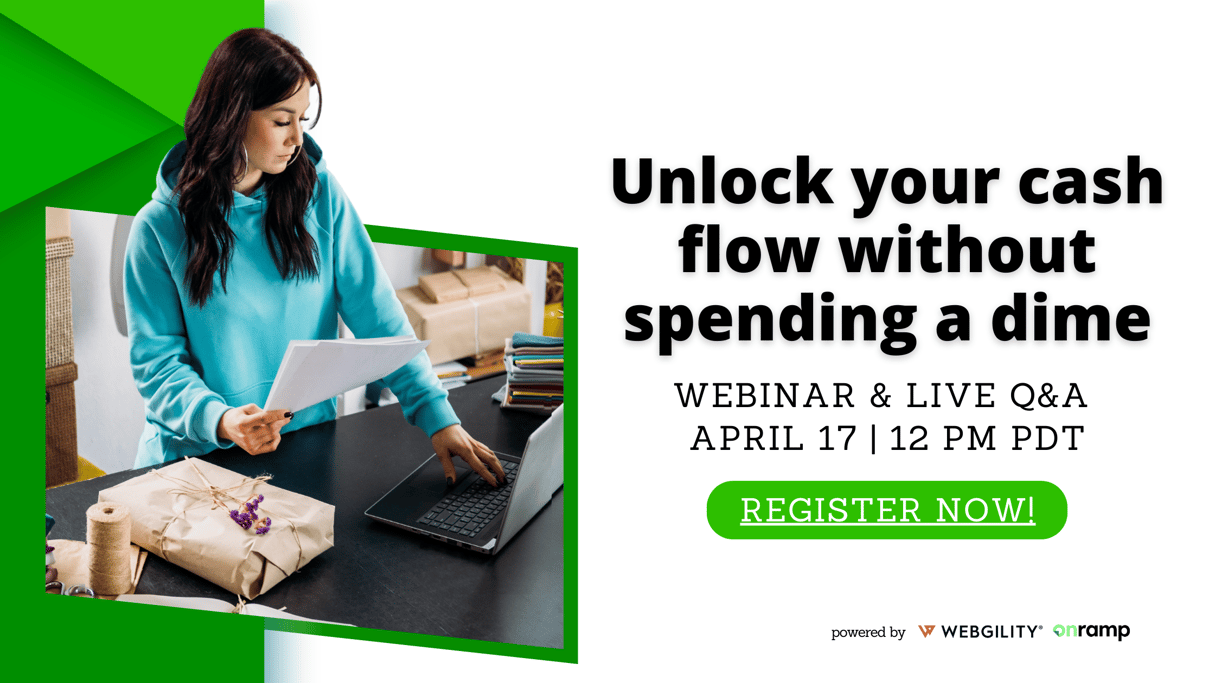
.png?width=56&height=56&name=image%20(1).png) Yash Bodane
Yash Bodane


