Shopify and QuickBooks are two essential tools for ecommerce businesses looking to sync their operations and financial management. Integrating these platforms allows you to automate data syncing, reduce manual entry errors, and gain real-time visibility into your store's performance. In this post, we'll walk through the steps to connect Shopify and QuickBooks, highlight key benefits, and address common questions about the integration process.
Check out the demo below to see how you can connect Shopify and QuickBooks in just 7 steps
Why integrate Shopify with QuickBooks?
Connecting your Shopify store to QuickBooks offers several advantages that can save time, improve accuracy, and provide valuable insights:
- Automated data syncing: Eliminate manual data entry by automatically syncing Shopify orders, customers, and products with QuickBooks. This ensures your financial records are always up to date.
- Accurate financial reporting: With real-time data syncing, you can generate accurate financial reports, including profit and loss statements, balance sheets, and cash flow statements.
- Simplified tax preparation: Easily categorize transactions and prepare for tax season with all your ecommerce data in one place.
- Inventory management: Keep track of your inventory levels across both platforms, reducing the risk of overselling or stockouts.
While some basic free connectors offer limited functionality, Webgility's enterprise-grade integration provides advanced features, customization options, and reliable support to scale with your growing business.
Step-by-step guide to connect Shopify and QuickBooks
Step 1: Navigate to the connections screen and click Accounting Platform
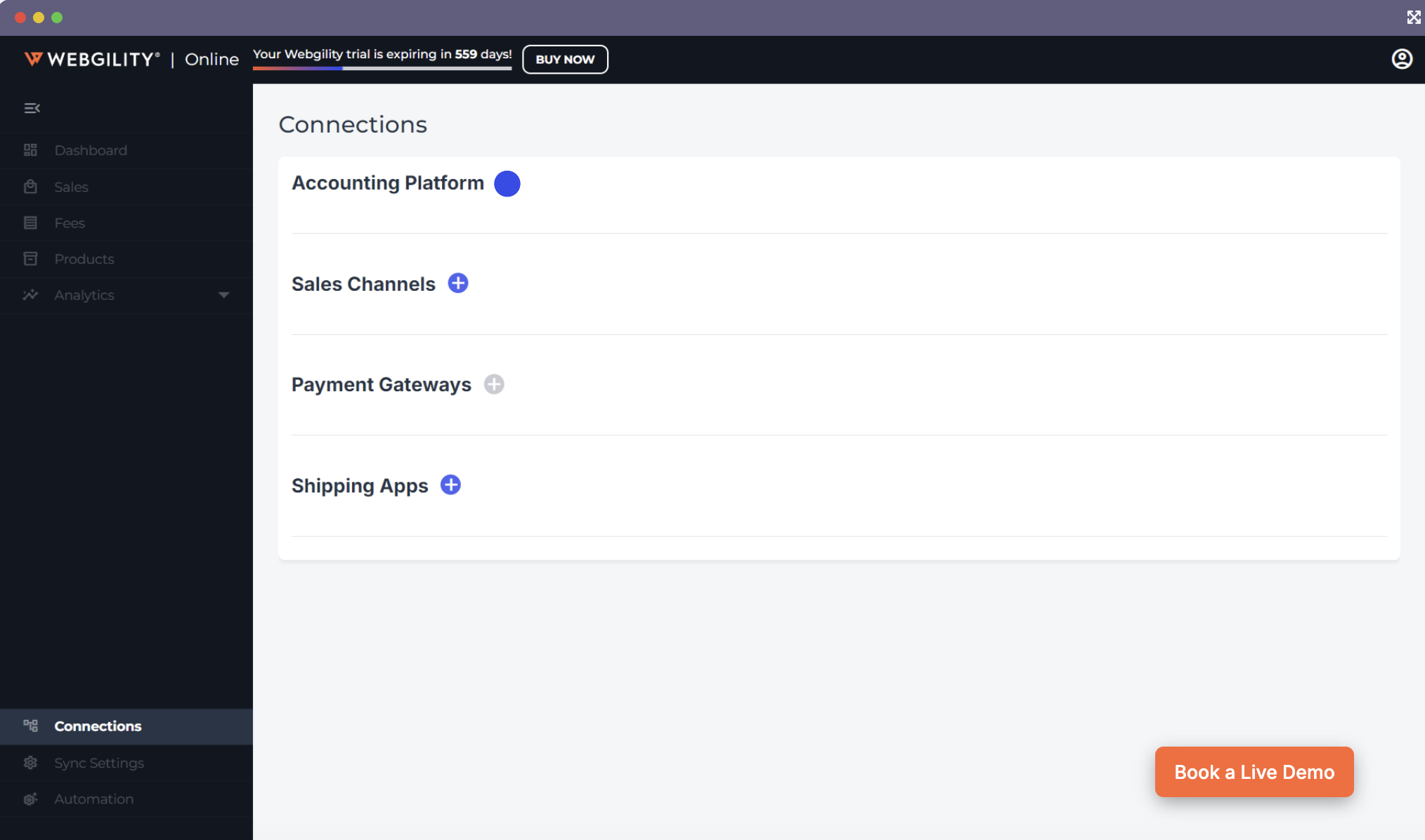
Step 2: Connect Webgility to QuickBooks Online
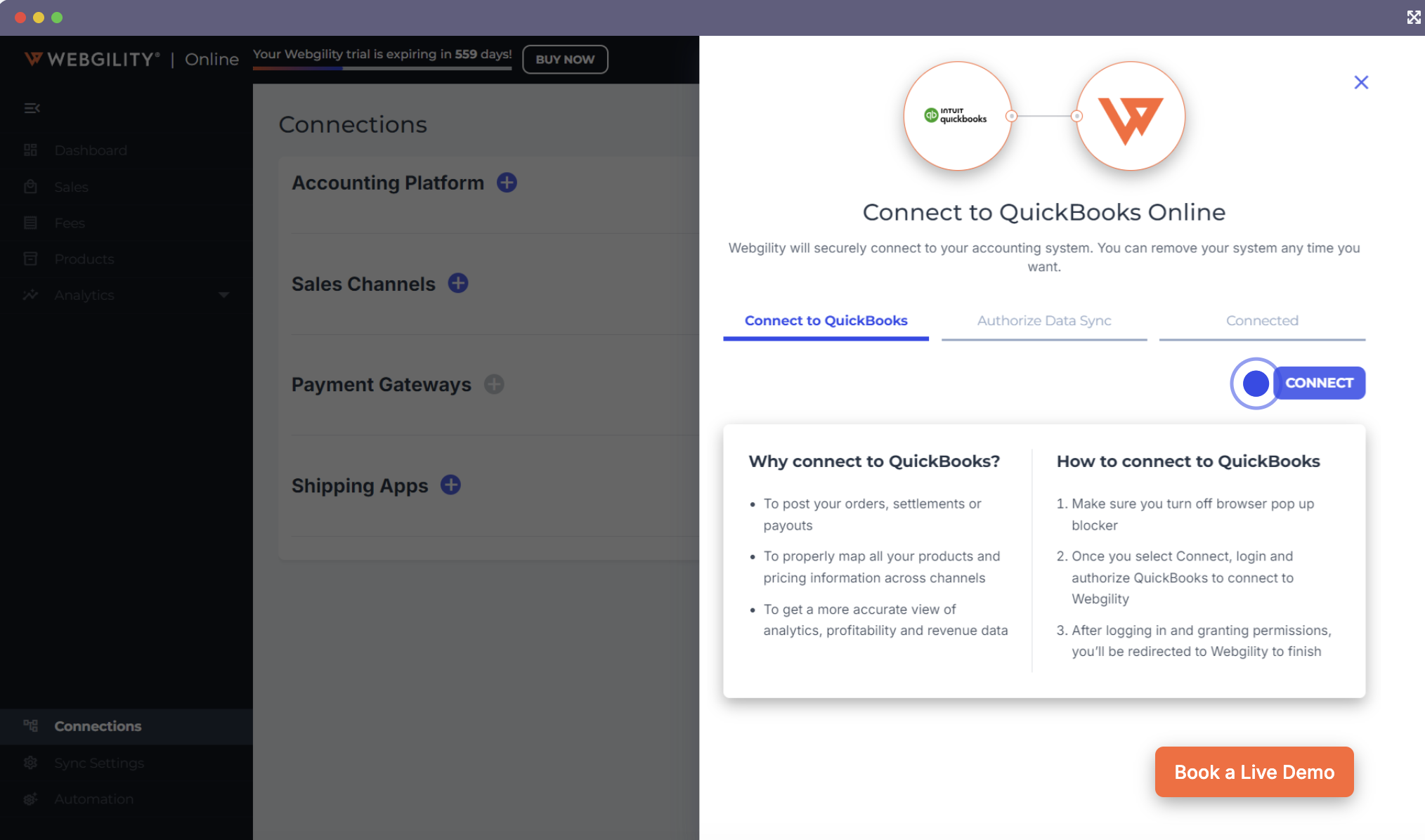
Step 3: Next, click Sales Channel and select Shopify
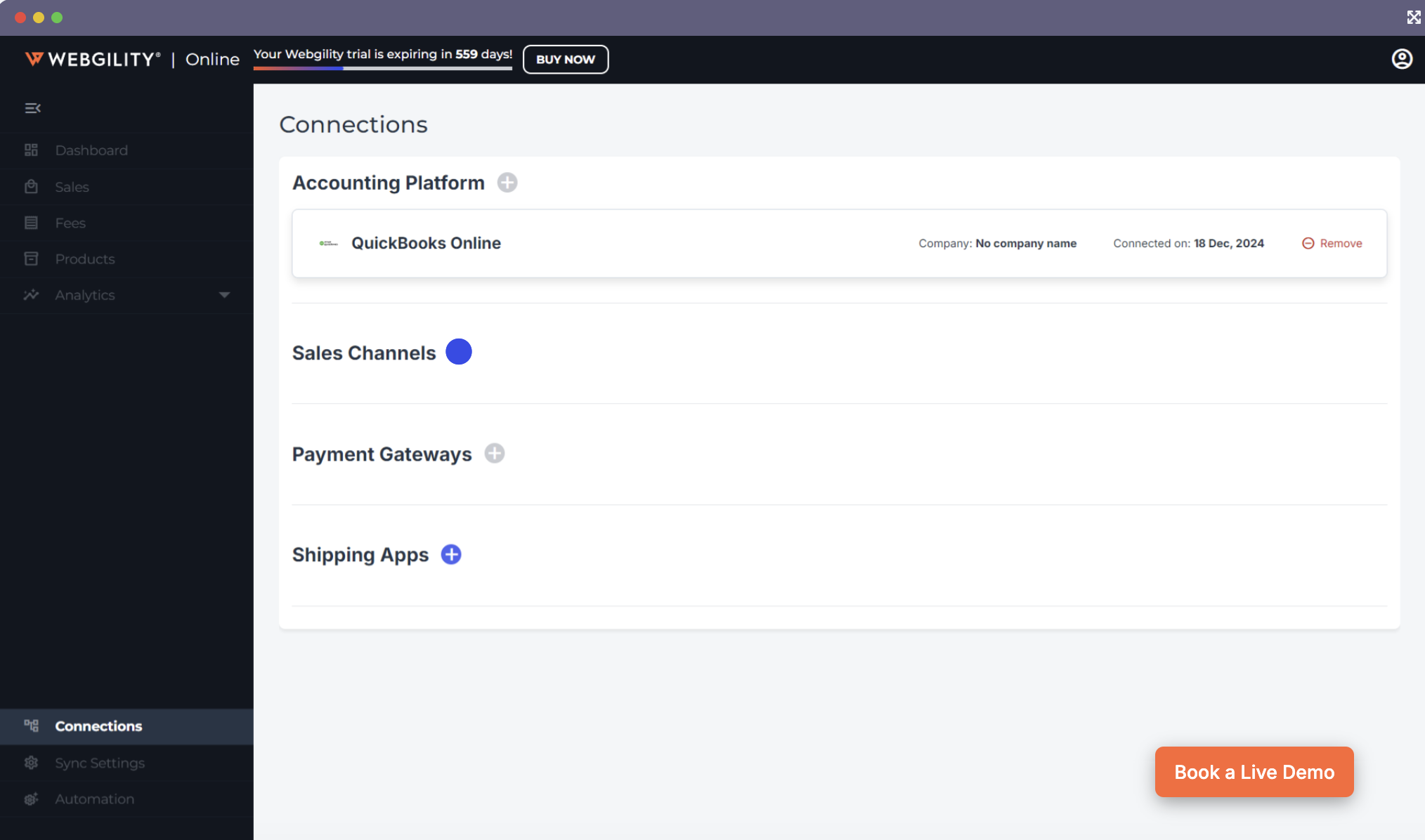
Step 4: Enter your Shopify store URL and click Next
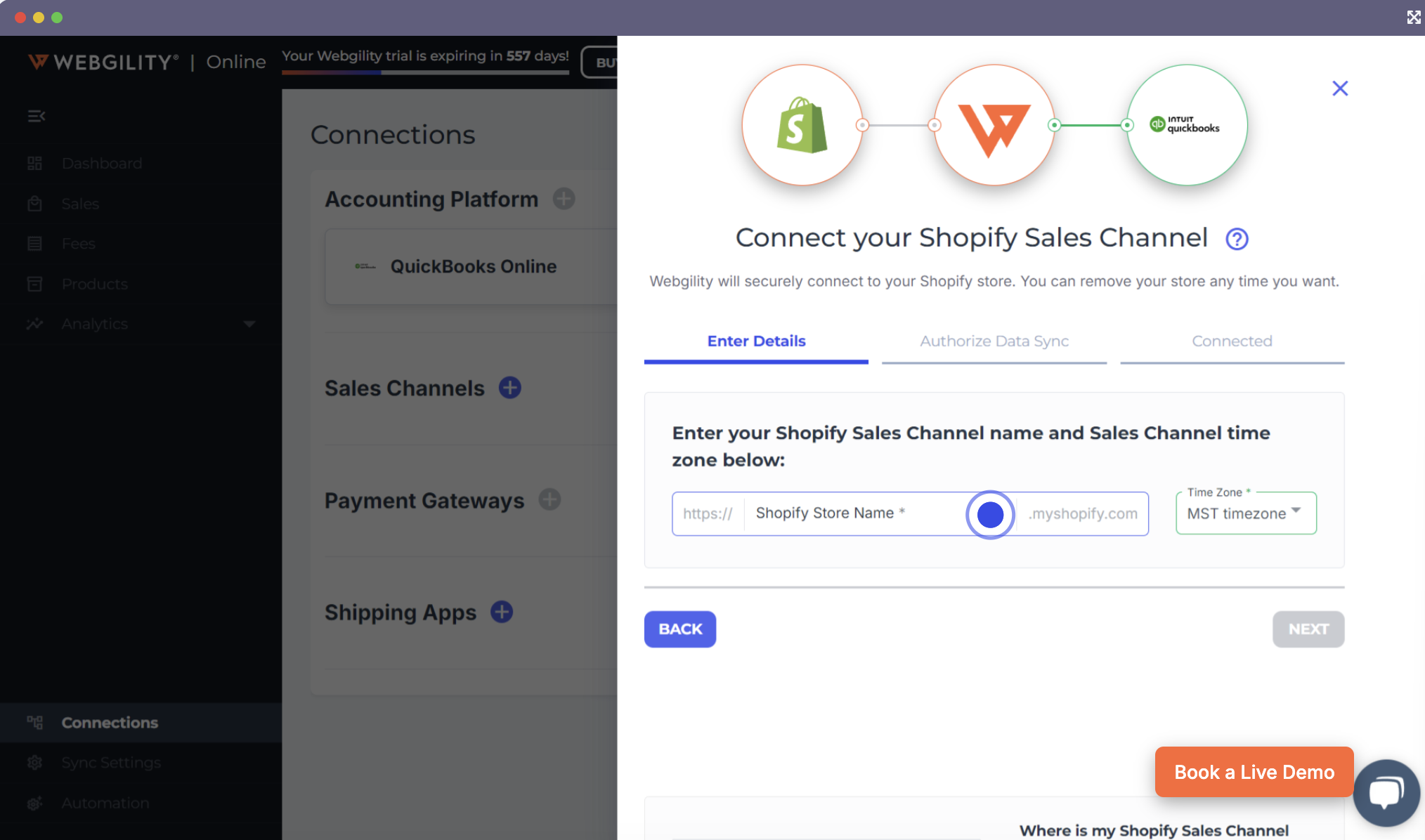
Step 6: Finally, authorize Webgility to sync data between your Shopify store and QuickBooks
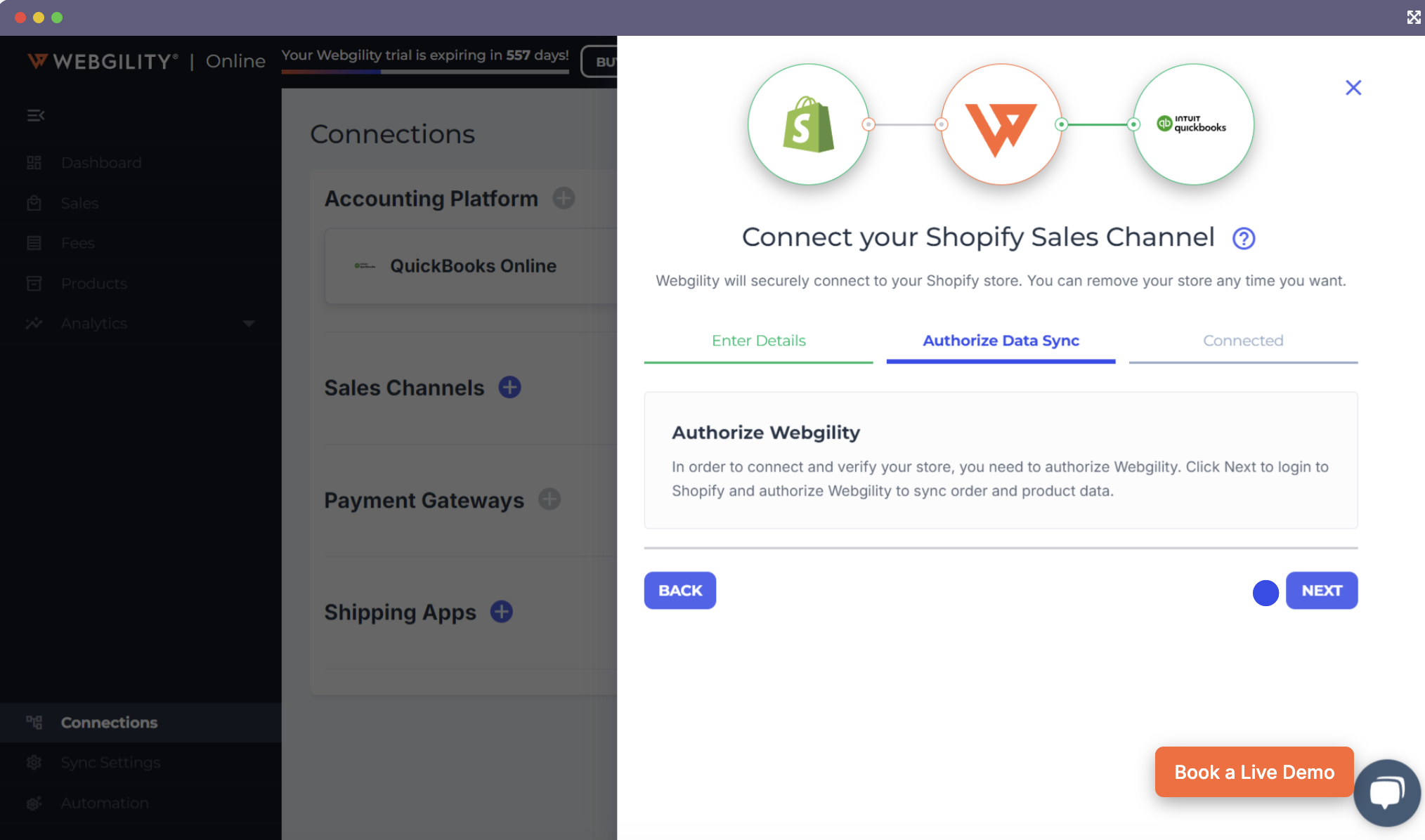
Manage and maintain your integration
After setting up the integration, it's essential to monitor and maintain the connection:
- Regularly review synced data
Periodically check the synced data in both Shopify and QuickBooks to identify any discrepancies or errors. Address any issues promptly to maintain data integrity.
- Update integration settings
As your business grows and evolves, update your integration settings to accommodate new products, sales channels, or accounting requirements.
If you encounter any issues or have questions about your integration, contact your integration provider's support team for assistance.
Advanced Shopify QuickBooks integration with Webgility
While Shopify's native QuickBooks integration and some free connectors offer basic syncing capabilities, they often fall short for growing ecommerce businesses. Webgility's enterprise-level integration provides a more robust, customizable, and automated solution:
- Multi-Channel Support: Seamlessly integrate multiple Shopify stores and other ecommerce platforms like Amazon, eBay, and Walmart with QuickBooks.
- Inventory Management: Automate inventory updates across all your sales channels and QuickBooks, ensuring accurate stock levels and preventing overselling.
- Customizable Mapping: Map data fields and customize transaction types to match your unique business requirements and chart of accounts.
- Detailed Reporting: Access advanced reporting features, including profitability analysis, sales tax reporting, and multi-channel performance metrics.
- Expert Support: Benefit from dedicated onboarding assistance, comprehensive documentation, and responsive support from ecommerce integration specialists.
By leveraging Webgility's advanced features and automation capabilities, ecommerce businesses can overcome the limitations of basic integrations and scale their operations efficiently.
Conclusion
Integrating Shopify with QuickBooks is vital for ecommerce businesses looking to streamline their accounting processes and gain valuable insights. By automating data syncing, reducing manual errors, and consolidating financial information, you can save time, make informed decisions, and focus on growing your business.
While free connectors and native integrations offer a starting point, they may not provide the robustness, flexibility, and support needed as your business expands. Investing in an enterprise-grade solution like Webgility ensures you have the tools and expertise to scale your operations, manage multiple sales channels, and maintain accurate financial records. Start your free trial today to see how Webgility can efficiently sync Shopify and QuickBooks for you.
|
💡Eliminate manual work and data errors. Learn how to integrate QuickBooks with all your ecommerce solutions
|




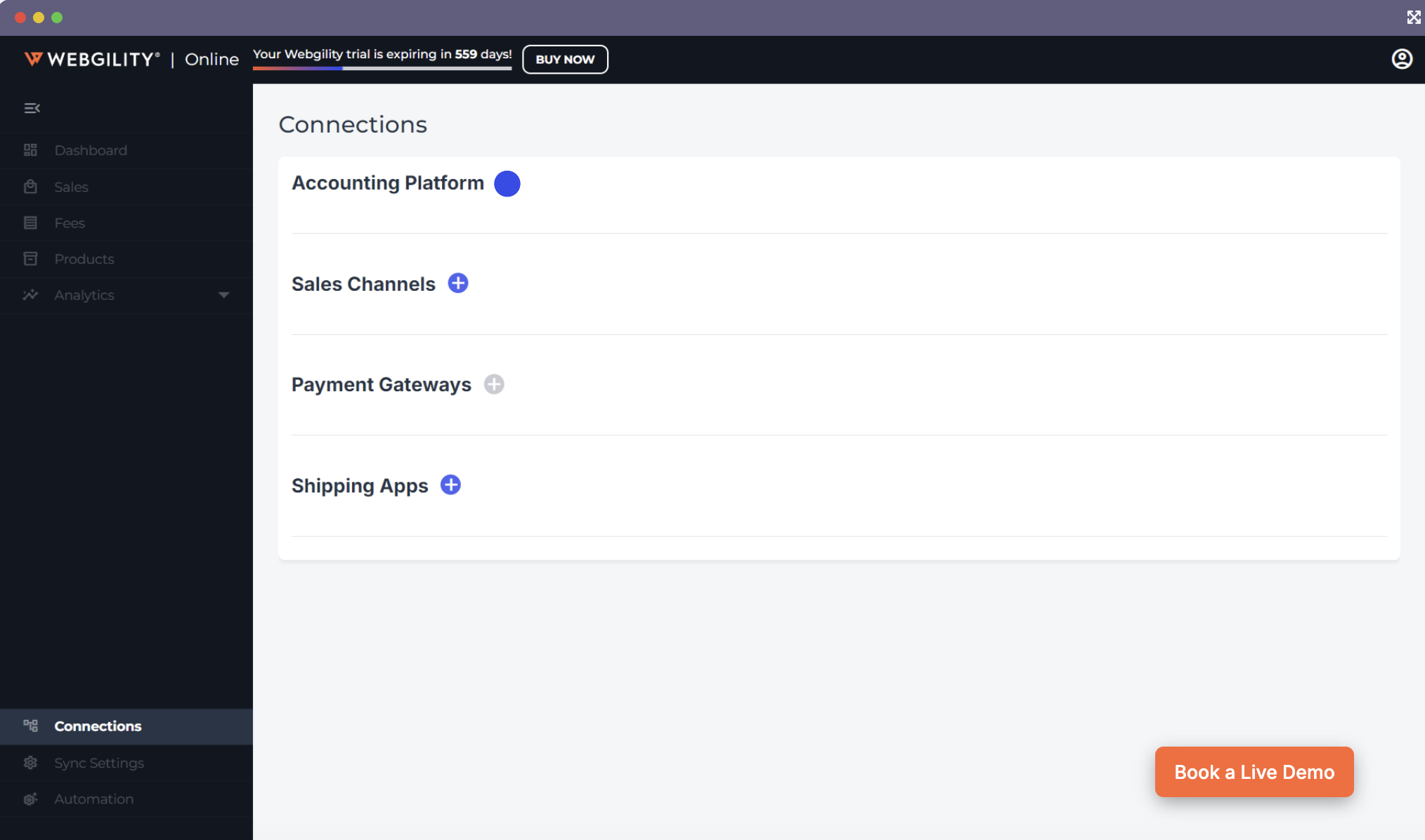
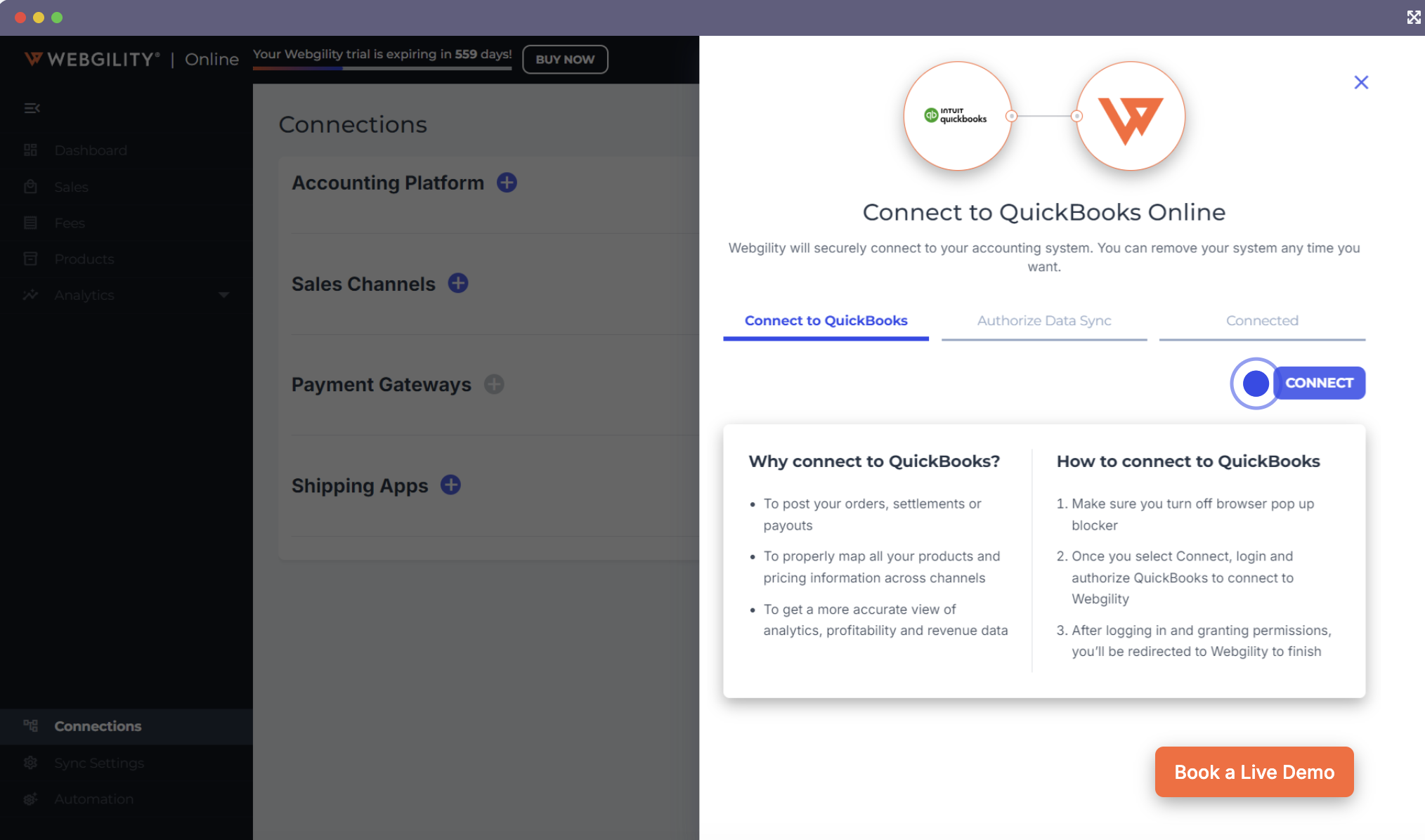
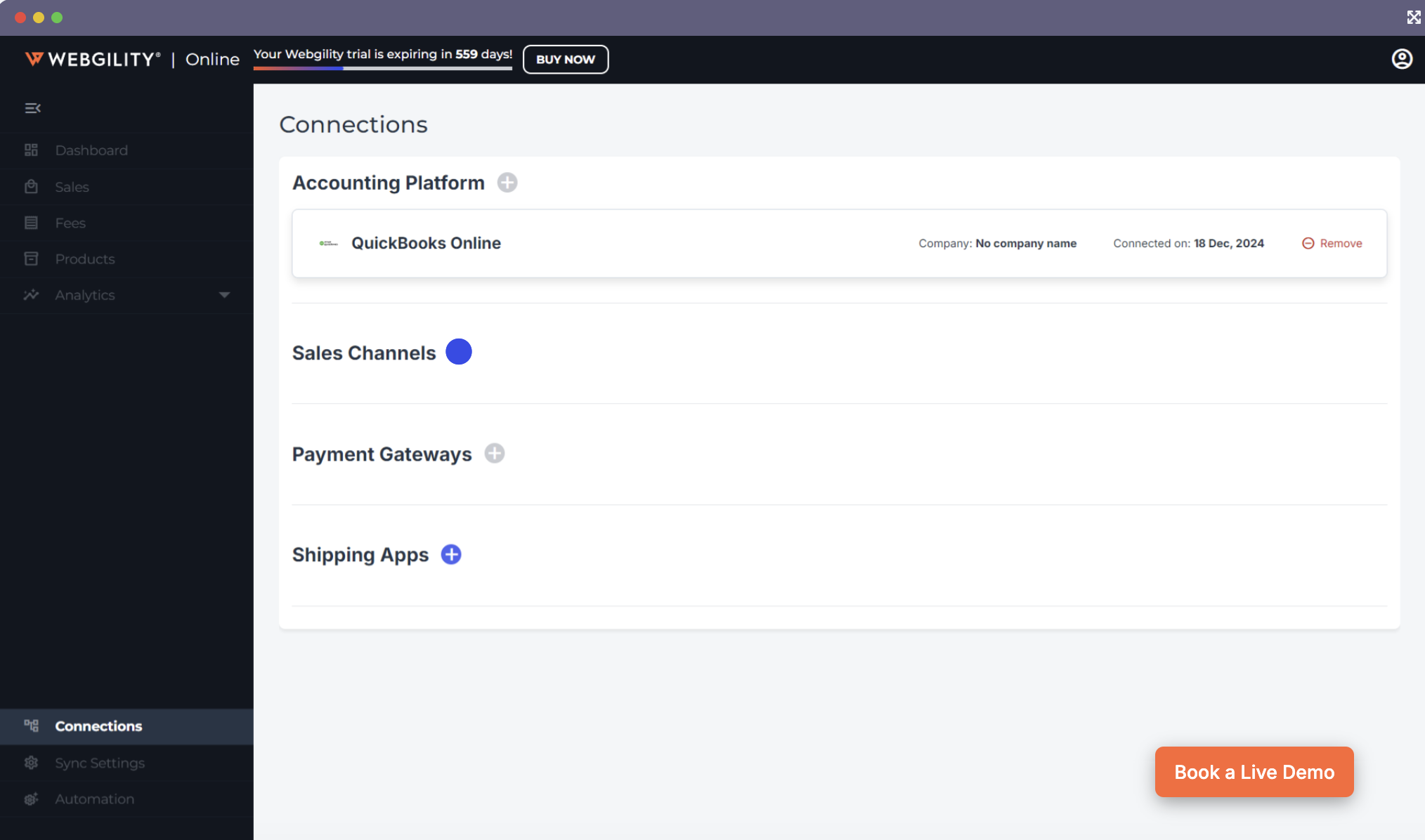
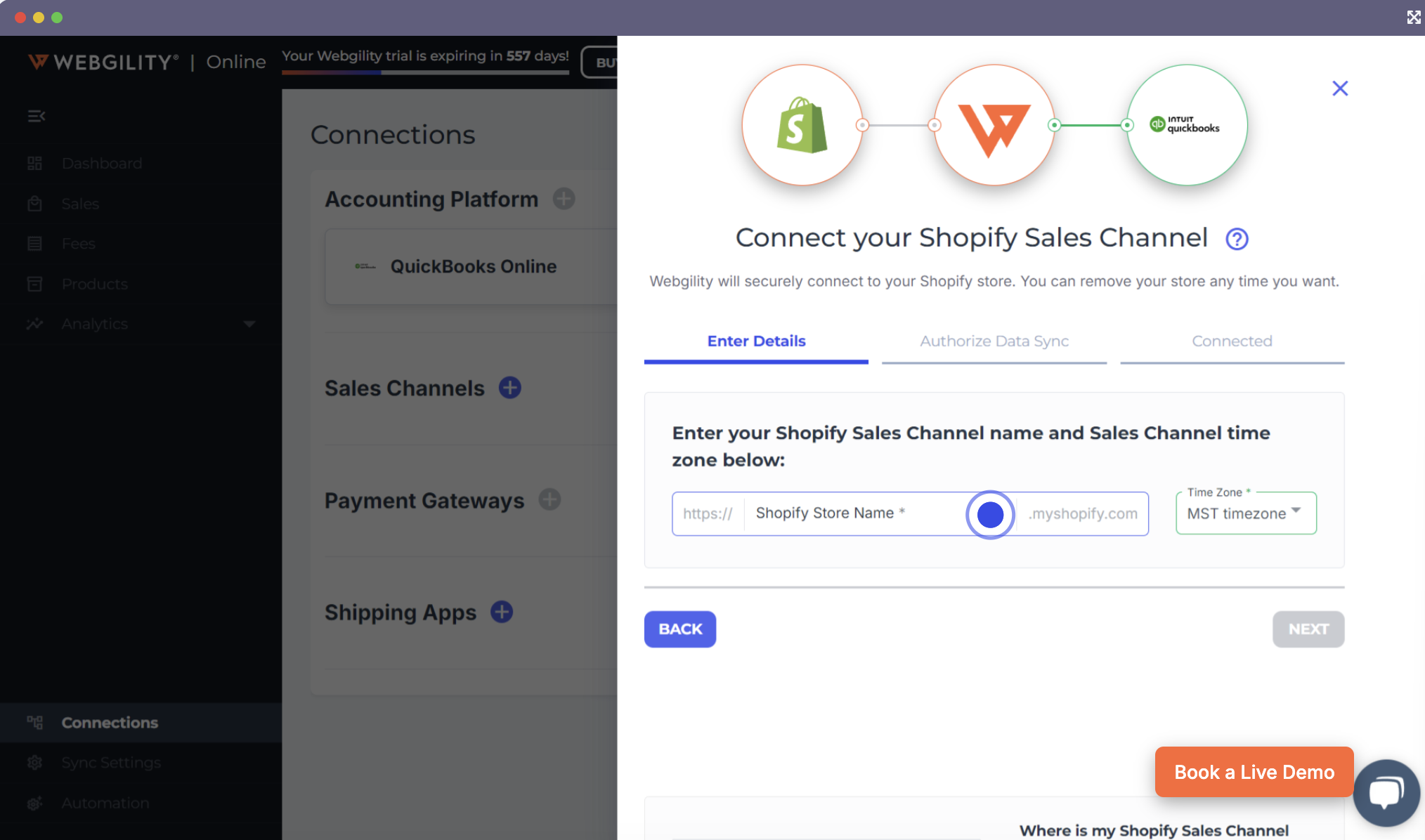
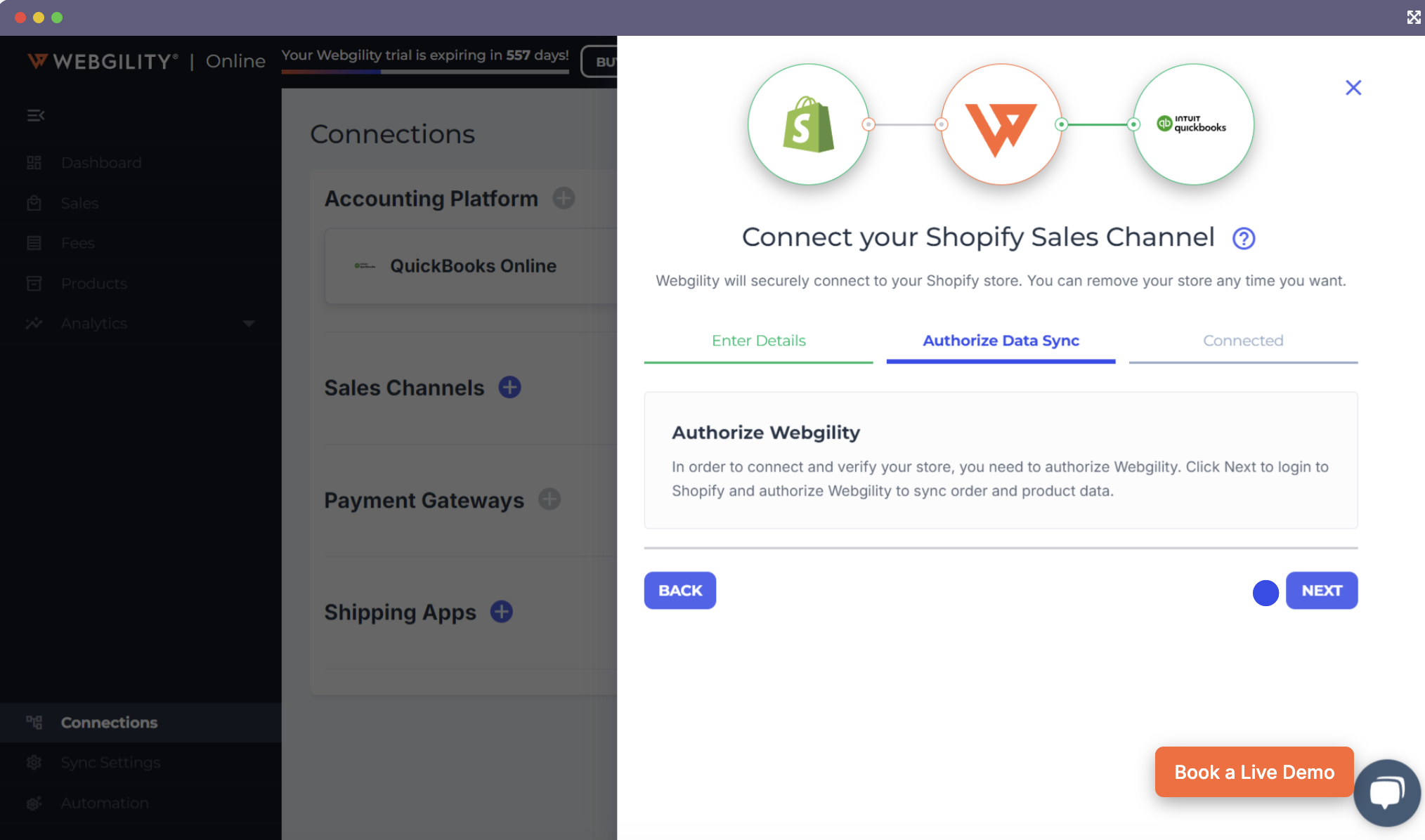
 John May
John May


