
Top 6 WooCommerce Accounting Software Compared for 2025
Contents
WooCommerce makes selling easy, but when it comes to accounting? Not so much. You may find yourself staring at the cluttered WooCommerce dashboard with no built-in accounting tools, or switching between spreadsheets and accounting software.
Even third-party plugins that promise easy integration don't fully integrate, making tax calculations messier. One user said, " WooCommerce seemed great initially, but now it's burdened with dozens of add-ons to do even the most basic things."
Whether you're tired of switching between accounting tools or seeking one for the first time, we've compared the top six WooCommerce accounting software so that you can choose the one that fits your business needs.
Top 6 WooCommerce accounting software
Before we compare WooCommerce accounting software in detail, here’s a quick rundown of its offerings.
|
Accounting software |
Key features |
Pricing |
|
QuickBooks |
|
Starts at $17/month |
|
NetSuite |
|
Custom |
|
Xero |
|
Starts at $2.9/month (for three months) |
|
Wave |
|
Starter plan at $0 |
|
FreshBooks |
|
Starts at $7/month (for six months) |
|
Zoho Books |
|
Starts at $15/month |
1. QuickBooks + Webgility

QuickBooks is one of the most popular accounting solutions for ecommerce business owners.
Unlike basic bookkeeping tools, QuickBooks automates tax calculations, syncs transactions from multiple payment gateways, and ensures compliance with eCommerce tax regulations. Its built-in reporting and reconciliation features help businesses maintain accurate financial records with minimal manual effort.
With QuickBooks, WooCommerce sellers can manage cash flow, track expenses, and monitor profits from a single, centralized platform.
It comes in two versions: QuickBooks Online and QuickBooks Desktop.
- QuickBooks Online is a cloud-based solution, ideal for WooCommerce businesses needing streamlined financial tracking, invoicing, and tax management.
- QuickBooks Desktop is locally installed on Windows or Mac, best suited for businesses requiring advanced accounting features and detailed inventory management. However, it requires a third-party integration tool like Webgility to sync data with WooCommerce.
Features
- Custom tags: Tag things as you work to track events, projects, locations, and anything that matters. You can run custom reports based on your tags for an instant view of insights that matter most to you, including expenses, invoices, etc.
- Easy payment processing: Simplifies payments by allowing customers to pay invoices directly via credit cards, bank transfers, and PayPal. Plus, its invoicing templates let you create custom, professional invoices, sales receipts and estimates that you can send in minutes and get paid quicker.
- Tax calculation and compliance: Easily organize expenses into tax categories and track sales tax on income and expenses so you know where you stand and how much you owe.
- Financial reporting & dashboards: Provides profit/loss statements, balance sheets, and cash flow insights.
Why is QuickBooks + Webgility integration better for WooCommerce owners?
Without Webgility, QuickBooks struggles with:
- No real-time sales syncing: QuickBooks alone won't automatically pull WooCommerce sales data.
- Inaccurate fee and tax tracking: QuickBooks lacks built-in support for marketplace fees, shipping costs, and complex tax calculations, making financing reporting incomplete.
- Complex multi-channel reconciliation: Managing multiple sales channels, like Amazon, eBay, and WooCommerce, is tedious in QuickBooks.
Integrating your WooCommerce store and QuickBooks with Webgility lets you:
- Get granular-level insights: You can post entry summaries or go with transaction-level posts. It also enables you to download specific WooCommerce orders by date range or fulfillment status.
- Track performance with in-depth insights: Webgility helps identify products and channels that generate the most ROI so that you can strategize smarter with daily and monthly revenue forecasting.
- Automate accounting: From sales orders to invoices and payments, Webgility automates your ecommerce accounting tasks.

- Automated SKU mapping: Webgility syncs product SKUs from WooCommerce to QuickBooks so that inventory stays accurate.
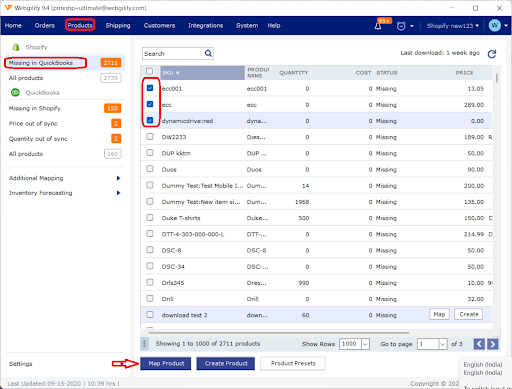
Pros
- Users value the wide variety of customizable reports available
- Automates financial tasks, including data entry, reporting, and invoicing
- Easily integrates with third-party apps
- Easy to use and navigate
Cons
- Gets expensive with more usage
- Some users report delays in issue resolution
- If you want near real-time accounting data sync across other sales channels like Amazon, and eBay, you need a third-party integration tool like Webgility
Pricing
Simple: $17/month (Usually $35/month)
Plus: $49 (Usually $99/month)
Advanced: $117 (Usually $235/month)
Ratings and reviews
G2: 4.4 stars (279 reviews)
2. NetSuite + Webgility

NetSuite is a cloud-based ERP designed for mid to large-scale WooCommerce businesses with complex financial and operational needs. It’s ideal for enterprise-level sellers seeking a comprehensive solution beyond basic accounting.
WooCommerce store owners using NetSuite gain access to advanced financial reporting, automation, and multi-channel inventory tracking. Its reporting tools help growing eCommerce brands scale while maintaining complete financial control.
Features
- Synchronize inventory and prices: Efficiently manage your financial close, expenses, and revenue, and gain real-time visibility into your business’s financial performance.
- Comprehensive accounting and ERP: Integrates accounting, inventory management, order processing, and customer relationship management (CRM) into a single platform. You can track your business’ financials, inventory, orders, and CRM in one system.
- Multi-channel and multi-currency support: Sync sales from Shopify, Amazon, and eBay. Plus, it handles international transactions as it converts currencies automatically and complies with country-specific financial regulations.
Why is NetSuite + Webgility integration better for WooCommerce sellers?
Directly integrating NetSuite with WooCommerce still creates challenges for ecommerce business owners.
- Order fulfillment delays: NetSuite’s native integration with WooCommerce doesn’t sync orders in real time, causing delays in order fulfillment and inventory updates.
- Manual sales tax adjustments: WooCommerce’s built-in tax system often doesn’t align perfectly with NetSuite’s tax settings, leading to compliance risks.
- Payout reconciliation issues: WooCommerce deposits periodic payouts that don’t always match individual transactions in NetSuite, leading to manual reconciliation headaches.
Benefits of integrating Webgility with NetSuite
- Real-time order and inventory sync: Webgility ensures every WooCommerce order updates stock levels and payments instantly in NetSuite.
- Multi-channel financial clarity: Consolidate sales from WooCommerce, Amazon, eBay, and more into NetSuite without manual data entry.

- Accurate tax compliance: Webgility syncs WooCommerce tax settings with NetSuite, preventing reporting inconsistencies across regions.

- Effortless payout reconciliation: Automatically match WooCommerce payouts to individual transactions, refunds, and fees in NetSuite.
Pros
- All-in-one ERP solution with supply chain, CRM, and HR features
- Integrates with multiple sales channels and POS systems
- Reduces manual data entry by syncing transactions, taxes, and inventory
Cons
- Expensive for small businesses
- Complex setup and steep learning curve
Pricing
Contact their sales team to get custom pricing.
Ratings and reviews
G2: 4 stars (3,713 reviews)
3. Xero

Xero is a cloud-based accounting platform known for its user-friendly design and powerful integrations. It’s ideal for small Shopify sellers, and businesses based in Australia, the UK, or New Zealand.
Features
- Automated bank feeds and reconciliation: AI-powered matching reconciles bank statements and automatically connects with your bank to import real-time transactions.
- Multi-currency accounting: Supports 160+ currencies and automates currency conversions for sales, expenses, and invoices.
- Customizable invoicing and payment reminders: Set up automated reminders to chase overdue payments.
Pros
- Intuitive interface
- Users can access their financial data from anywhere with an internet connection
- Supports transactions in over 160 currencies
Cons
- Key features like expense claims and project tracking are only available in higher-tier plans
- Lacks real-time accounting capabilities
Pricing
Starter: $29/month
Standard: $46/month
Premium: $69/month
Ratings and reviews
G2: 4.3 stars (721 reviews)
4. Wave

Wave is a free, cloud-based accounting software for small businesses and solo entrepreneurs. It offers essential financial tools like invoicing and expense tracking. Plus, it integrates with multiple payment processing and payroll services.
Features
- Convert an estimate into an invoice: Choose a customizable template, send an estimate and track its progress, and easily convert an estimate into an invoice.
- Mobile receipts: Use the mobile app to capture and store receipts digitally to easily categorize expenses, generate reports, and make tax filing smoother.
- Automate tax filing: Wave’s smart dashboard organizes your income, expenses, payments, and invoices to simplify tax filing.
Pros
- Easy-to-use interface
- Comprehensive financial reporting features despite being free
Cons
- Lacks built-in time-tracking capabilities
- The mobile app doesn’t offer features available in the desktop version
- Some users have reported difficulties in receiving timely assistance
Pricing
Starter: $0
Pro: $16/month
Ratings and reviews
G2: 4.3 stars (295 reviews)
5. FreshBooks

FreshBooks is an ideal accounting software for WooCommerce store owners, especially startups, microbusinesses, and freelancers. It offers essential accounting features like a chart of accounts, bank reconciliation, invoicing, expense tracking, and automated tax calculations, making bookkeeping simple and efficient.
Features
- Remember vendors: All your commonly used vendors will be remembered to make logging your expenses fast and painless.
- Automated bank reconciliation: Approve, change, and import transactions directly from your bank account.
- Automate late fees: Automatically apply a late fee when your invoice becomes overdue to give your clients that extra incentive to pay you quickly.
Pros
- Easy to set up and use
- Comprehensive invoicing features with automation options
- Responsive customer support
Cons
- Higher-tier plans can be costly for startups
- Lacks advanced accounting functionalities
- Some features aren’t accessible on the mobile app
Pricing
Lite: $6.30/month
Plus: $11.4/month
Premium: $19.50/month
Ratings and reviews
G2: 4.5 stars (887 reviews)
6. Zoho Books

Zoho Books is a cloud-based accounting software that automates invoicing, expense tracking, and tax calculations. It's ideal for small to mid-sized businesses seeking an affordable, easy-to-use accounting software. Plus, it easily integrates with WooCommerce for automated tax calculations, expense tracking, and integration with multiple payment platforms.
Features
- Create quotes with minimal effort: Quickly create and send professional, personalized, branded quotes from anywhere using your phone or laptop.
- Optimize sales with sales approvals: Easily implement single or multi-level sales approvals to prevent unauthorized sales transactions and minimize invoice errors.
- Accept online payments: Provide convenience payment links or the client portal.
- Automate revenue recognition: Ensure accurate financial records by deferring revenue and recognizing them as and when your services are delivered (based on the frequency you define with this feature).
Pros
- All-in-one platform to manage finances and invoicing efficiently
- Easy-to-use interface
Cons
- Advanced features are available only in premium versions
- Limitation in customization for reports and invoices
- Integrates with Zoho applications but is challenging to integrate with other third-party applications
- Customer support takes too long to revert
Pricing
Free: $0
Standard: $15/month
Professional: $40/month
Premium: $60/month
Ratings and reviews
G2: 4.4 stars (298 reviews)
While these accounting software does provide basic bookkeeping, even the best accounting software for WooCommerce can’t entirely eliminate manual data entry or prevent financial discrepancies without additional accounting automation.
Webgility: The missing link between WooCommerce and accounting
Let’s say you’re running a WooCommerce store and using QuickBooks or NetSuite for accounting. You’re tracking sales, but transaction fees, refunds, and expenses aren’t automatically recorded.
Payment processors deduct fees before payouts, and WooCommerce lumps multiple orders into a single deposit, making reconciliation a manual nightmare. Plus, if you forget to enter an expense like shipping costs or ad spend, your financial reports won’t reflect the true profitability of your business.
Manually importing orders, reconciling payments, and updating records take up hours you could spend selling.
Webgility automates every fee, payout, and expense entry, ensuring accurate financial tracking without manual work. And it’s super easy to connect Webgility with WooCommerce.
Overall, WooCommerce accounting software alone won’t cut it for a scaling ecommerce business. If you’re tired of manual work, data mismatches, and tax headaches, Webgility is your solution. Get started for free with Webgility today and make accounting easy!
Frequently Asked Questions
What are some common WooCommerce accounting challenges and how to address them?
Common challenges in WooCommerce accounting include tracking inventory, managing multiple revenue sales channels, and reconciling payments. To address these, consider using automated accounting software integrations, maintaining detailed records of transactions, and regularly reconciling your accounts. Using a third-party plug-in like Webgility helps reduce manual work and improve accuracy.
Which features should you look for in Woocommerce accounting software?
When choosing accounting software for the WooCommerce store, look for features like automated data sync with accounting tools, multi-channel reconciliation, inventory and COGS management, and tax compliance and reporting.
How do you manage taxes and VAT in WooCommerce accounting?
You need to configure the WooCommerce tax setting, enable automated tax calculations, track VAT for international sales, and generate reports for filing. Webgility syncs tax data with QuickBooks/NetSuite, tracks VAT for international sales and automates tax reporting. It keeps records accurate and simplifies tax compliance.
Parag has nearly two decades of experience working with over 10,000 ecommerce sellers to optimize their business processes and grow. His experience working as a Product Lead for Amazon WebStore gives him a unique perspective on the ecommerce market and its remarkable growth. As the CEO of Webgility, Parag has deep insight into the daily operations of ecommerce businesses of all sizes. He believes that most business problems can be solved by looking closely at data and he strives to empower sellers with the data and intelligence they need to succeed. He is a respected voice in the online retail industry and sits on the development councils for both Amazon and Intuit.






