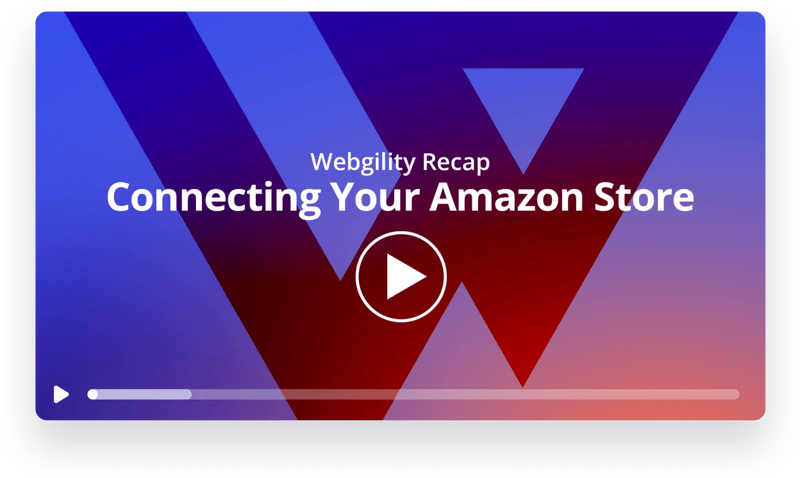Automate Amazon accounting
Make manual order data entry a thing of the past. Webgility's QuickBooks integration connects Amazon with the accounting platform. Our automation automatically posts transactions as sales receipts, sales orders, invoices, or estimates.
Enable journal entry accounting or post individual transactions.
Select date range or order status and post to QuickBooks accordingly.
Set the Webgility Scheduler to update your books when you want.

Sync inventory between QuickBooks and Amazon
Provide a better customer experience with no more “out of stock” messages. Webgility keeps your inventory prices and quantities up to date between Amazon and QuickBooks so you’ll know what’s on hand at all times.
Use the Scheduler to choose time and frequency of updating inventory.
Sync FBA and merchant-fulfilled product prices between store and accounting.
Connect to QuickBooks Enterprise Advanced Inventory through Webgility for QuickBooks Desktop.
Map specific fee types to specific expense accounts within QuickBooks.

Record and reconcile settlement reports
Webgility contains a summary view of the Amazon settlement report data, fees, and associates the fees with orders. This summary report will help you verify your financial data between QuickBooks and Webgility Desktop.
Select and view any downloaded settlement report and view the details of fees and refunds.
Differentiate order related expenses and other expenses charged by Amazon.
Filter transaction and fees based on QuickBooks posting status.
View expenses and fees based on fee group such as shipment charge and item fees charged by Amazon.
Sync order updates in case of a return, refund, or exchange.

See in-depth performance analytics
Amazon’s native reporting and biweekly payouts aren’t enough to make data-driven decisions about your business. Strategize smarter with real-time financial reports and access powerful performance analytics and growth insights.
Identify your most profitable products and channels.
Stay ahead of the curve with daily and monthly revenue forecasts.
Find your customers on heat maps that show where your products sell.
See a detailed list of Webgility's Amazon features


Simplify your business with a real-time data sync for Amazon