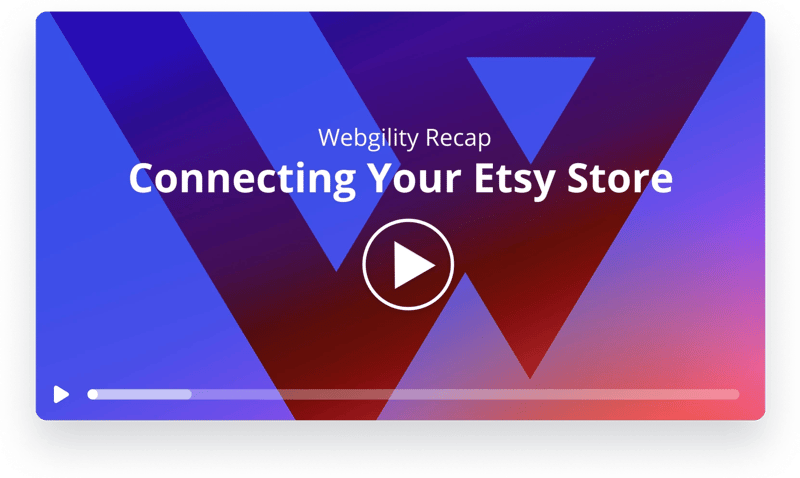Download and post Etsy orders to QuickBooks
No spreadsheets, no problem. Simply choose how to categorize Etsy orders — as sales receipts, sales orders, invoices, or estimates — and sit back as Webgility's QuickBooks integration posts the data for you.
Take your pick between journal entries or transaction-level posts.
Manage discounts, coupons, payment methods, and card types with QuickBooks.
Select date range or order status and post to QuickBooks accordingly.
Automatically download and record refunds to QuickBooks.

Sync product prices and quantities
Simplify Etsy inventory management. Webgility keeps inventory levels and prices synced between your stores and QuickBooks so you never oversell.
Set Webgility to update your inventory on your preferred schedule and frequency.
Transfer inventory, non inventory, other charges, and services from Etsy to QuickBooks.
Track growth potential with inventory forecasting.
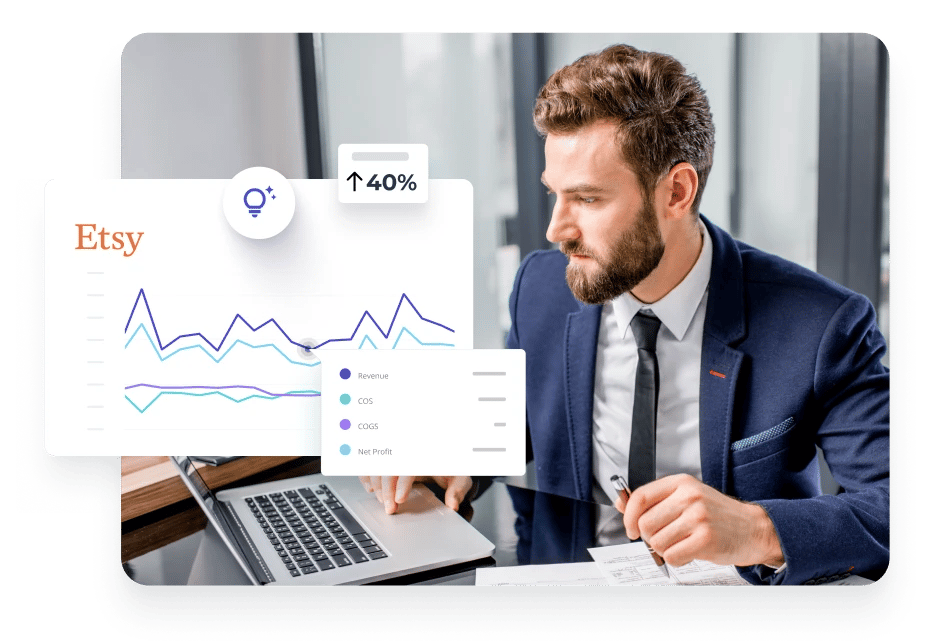
See your business performance metrics
Get actionable business analytics insights into your Etsy products, customers, and other KPIs. Then, focus your efforts on the activities that are generating the most return on your investment.
Immediately identify top performing products and channels.
Forecast revenue for more accurate cash flow projections.
See your sales on customer location heat maps.
See a detailed list of Webgility's Etsy automation features


Why Etsy?
Sell on a global online marketplace, where people come together to make, sell, buy, and collect unique items.
About Etsy
Etsy, Inc. operates two-sided online marketplaces that connect millions of passionate and creative buyers & sellers around the world. Our primary marketplace, Etsy.com, is the global destination for unique and creative goods. Buyers come to Etsy to be inspired and delighted by items that are crafted and curated by creative entrepreneurs.
Compatibilities
Etsy Packages: Standard, Plus
Accounting Platform: QuickBooks
Category
- Sales channel
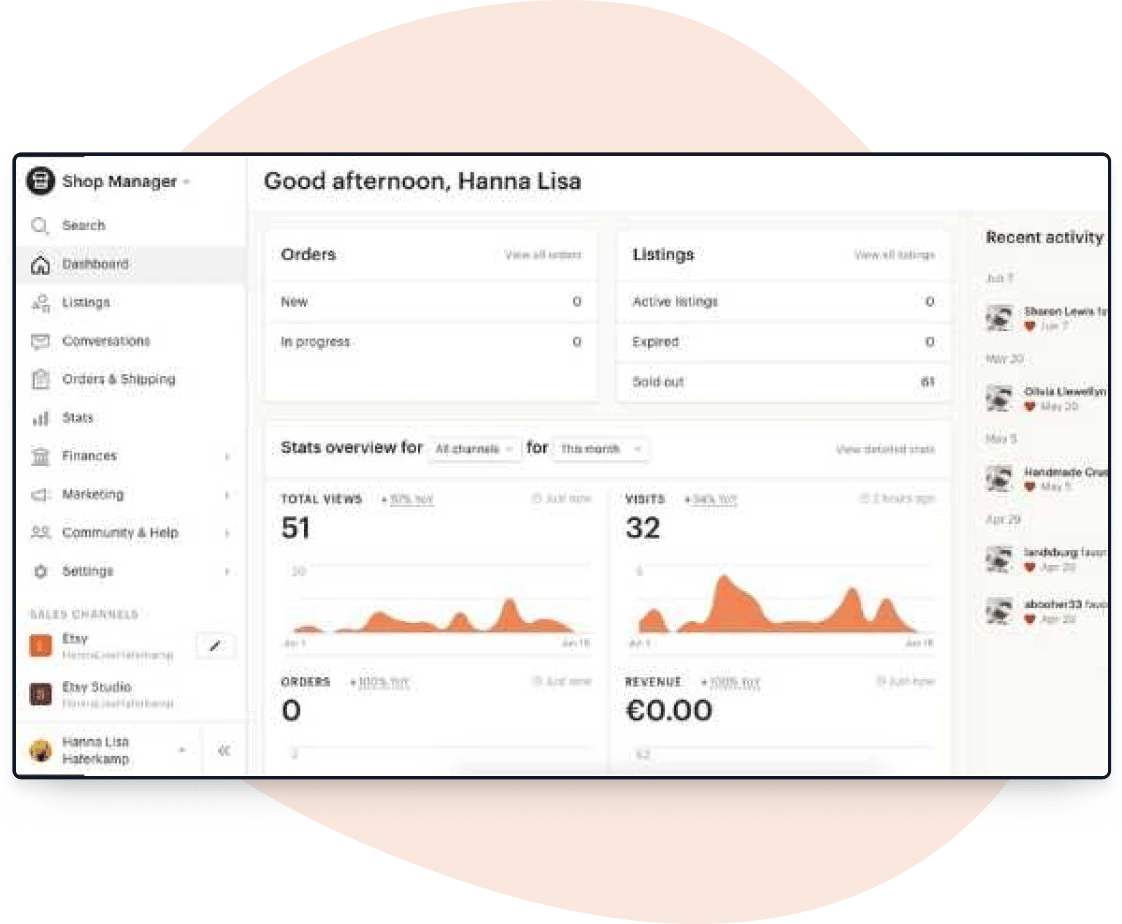
The #1 app recommended by thousands of multichannel sellers and accountants






Stop wasting time entering data and start saving money today.