Shopify POS and QuickBooks: Powering Seamless Omnichannel Retail
Sync your Shopify Point of Sale locations, orders and inventory with QuickBooks Online or QuickBooks Enterprise to improve efficiency and deliver a great customer experience across channels.

FEATURES
All your sales channels working in harmony
Webgility offers the perfect complement to Shopify by integrating your Online and POS in-store sales, inventory, and financial data and syncing it to QuickBooks. With Webgility’s intelligent automation, businesses can streamline daily order workflows, simplify bookkeeping, and ensure accurate inventory — enabling you to expand to new locations and channels.
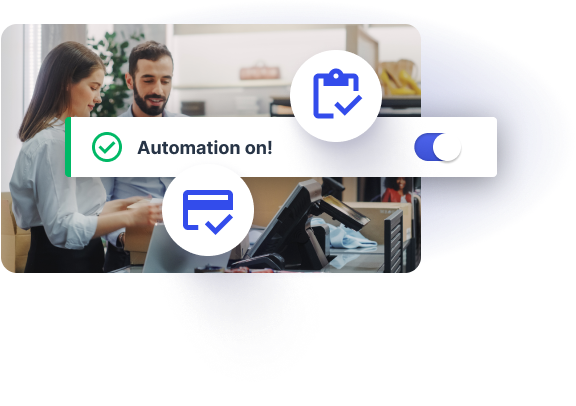
Automated Bookkeeping and Accounting
Manual data entry is time-consuming and prone to errors. Webgility takes the stress out of managing your finances by automatically syncing your Shopify POS sales data with QuickBooks. This integration eliminates manual errors and helps you stay tax-compliant with ease.

Easily reconcile fees and payouts
Webgility automatically records your Shopify payouts and fees from marketplaces, shopping carts, and shipping systems in QuickBooks. Say goodbye to manual data entry and reconcile Shopify sales from online and in-person purchases.

Reduce accounting errors
Let automation technology handle the time-consuming and error-prone work. Accounting automation makes it easier to find fees by matching orders from your online sales channels against your Shopify store and POS data.

Access essential analytics in one dashboard
Webgility’s intuitive business analytics dashboard consolidates order details and data from all your stores, sales channels, payment processors, and shipping systems. Stay organized, forecast demand, monitor sales, and make more informed decisions.
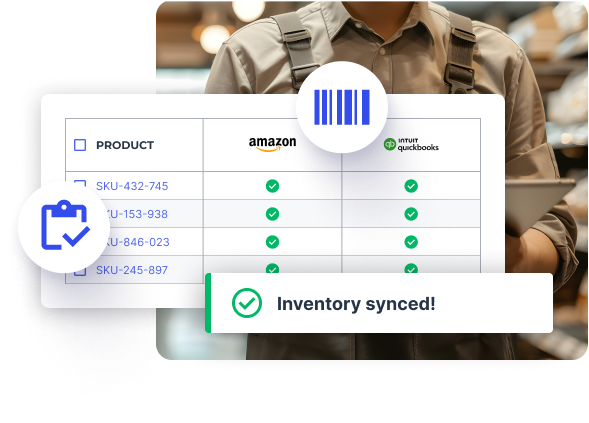
Real-Time Inventory Syncing
Avoid stockouts and over-ordering with real-time inventory updates across your physical store and ecommerce platforms. With Webgility, any sale made via Shopify POS will automatically adjust your inventory, ensuring that your data is always up-to-date and accurate.
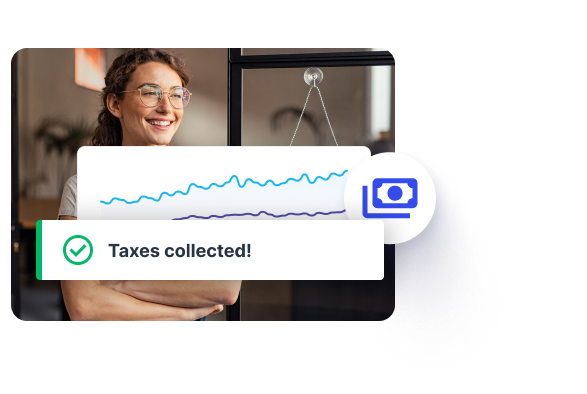
Simplify month-end closing and sales tax filing
Webgility collects sales tax from all your sales channels, records it, and neatly organizes it into your accounting platform. Close your books monthly, and make tax filing easier.
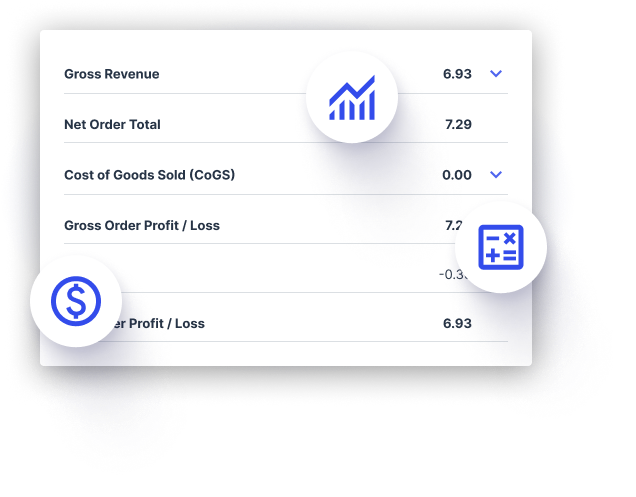
Optimize cash flow and profitability
Webgility tracks and records income, expenses, and fees from every payout. Get a crystal-clear view of your COGS, cash flow, profitability, and your business’s financial health without endless spreadsheets.

Automatic Sales Tax Calculation
Compliance with sales tax regulations across states and regions can be daunting, especially for businesses with physical and online stores. Webgility ensures that your sales tax data is posted accurately into QuickBooks, so you can remain compliant without having to manually input data.

Benefits
Efficient Multichannel Retailing
By automating essential tasks, Webgility helps businesses save time, reduce errors, and avoid repetitive work. This leads to increased efficiency and better customer experiences across all your sales channels.
Simplified Accounting
Sync your Shopify POS transactions with your accounting software and reduce the burden of manual bookkeeping. The integration ensures that all financial data is accurate and up-to-date, making tax season and financial audits a breeze.
Enhanced Customer Experience
With accurate inventory and sales data at your fingertips, you can offer your customers a seamless and consistent experience, whether they are shopping online or in your store.
Scale Confidently
Whether you’re running a small boutique or a large retail chain, the Shopify POS integration with Webgility provides the tools you need to scale. As your business grows, you’ll be able to manage more locations, more products, and more sales channels with ease.



FAQs about the Shopify POS integration




1. Sign in to your Webgility for QuickBooks Online account.
2. Go to Settings > Connections and select the plus sign (+) in the Sales Channel column.
3. Select Shopify and Continue.
4. Enter your Shopify admin credentials to complete the POS integration.
For QuickBooks Desktop customers:
1. Sign in to your Webgility for QuickBooks Desktop account.
2. Open Integrations > Stores > Add Stores.
3. Select Shopify from the “Select store type” dropdown, name your store, enter your store address, and select Connect to Shopify.
4. Enter your Shopify admin credentials.
5. Select Install app.
6. Select Continue and enter your business contact information to complete the POS integration.


It costs anywhere from $109 to $399 per month on an annual plan for a Shopify POS integration through Webgility, depending on your plan, business needs, and QuickBooks.
Ready to Supercharge Your Omnichannel Retail Experience?

Online store or Marketplace or Point of Sale.
B2C or B2B.
In-house, 3PL or FBA.
Single channel, Multichannel or Omnichannel.
